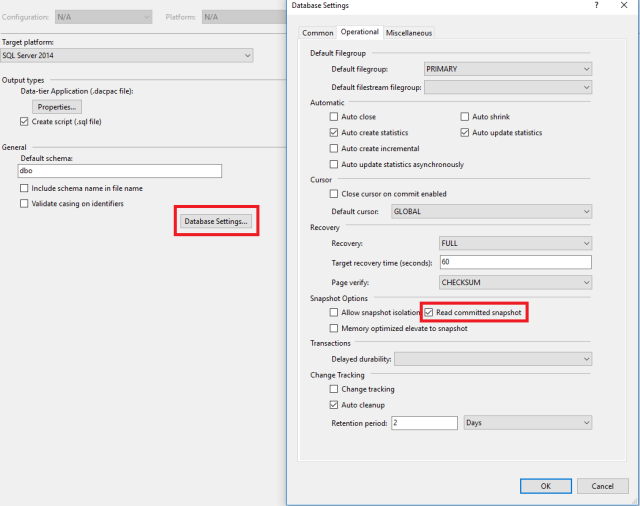Set READ_COMMITTED_SNAPSHOT Isolation Level in Database Project
A current project I’m working on has it’s database stored in Source Control (you should be using source control) using a Visual Studio .sqlproj file. Visual Studio is able to generate a SQL script to update the database to make the objects the same as what is in Source Control. One of the things it does is compares database settings and updates them to match the settings in Source Control. This has meant that our attempts to turn on Read_Committed_Snapshot Isolation were being rolled back every time someone did a deployment. The setting is a little hidden away, so here is where to find it:
- Open the project in Visual Studio
- Go to the Project Properties page (right click the project and choose properties)
- Click on Database Settings
- Change to the Operational tab
- Tick “Read committed snapshot”